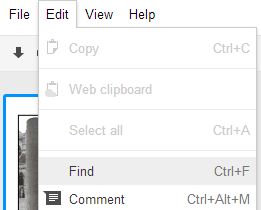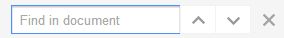Seek and you will Find
On the Welcome Page, there is a Search Box in which you can insert any word which you wish to find in the pages of the website. It may be a name, a place or an event.
The website contains information in the Publication Folder. If you click on the item, it will open the compressed file in Google. There is a search facility in each document.
On the Welcome Page, there is a Search Box in which you can insert any word which you wish to find in the pages of the website. It may be a name, a place or an event.
The website contains information in the Publication Folder. If you click on the item, it will open the compressed file in Google. There is a search facility in each document.
The News Flash page will contain the details of the next event being organised by the Romsey & District Society. It may also contain any HOT news.
To help you find the RDS website easily, create a link to the site as one of your Favourites. As the various computer systems are different, insert ' how to create a website favourite ' into your Browser, as follow those instructions.
To help you find the RDS website easily, create a link to the site as one of your Favourites. As the various computer systems are different, insert ' how to create a website favourite ' into your Browser, as follow those instructions.

In the Full Calendar, the Events are normally displayed for a month. The months can be scrolled forward and back with the white arrows in the blue boxes.
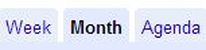
In the Full Calendar, the Events can be displayed for a month or in a List by clicking on the word Agenda, in the top right hand corner.
The website has been prepared for the benefit of the Members of the Romsey & District Society. The Web Manager [ email ] will be pleased to receive your suggestions for additional items and amendments / corrections to existing pages.